Aerophone AE-30 Pro- Internals
It's been a few months since I got the new Aerophone AE-30 Pro wind instrument produced by Roland.
As many others have reported, the upper octave key (+1) tends to get sticky in time, which is exactly what happened to mine too, so I decided to open it up and see what could be done. (Do not try doing the same yourself unless you know what you're doing: I take no responsibility if you go ahead and break your Aerophone and/or void Roland's warranty in the process.)
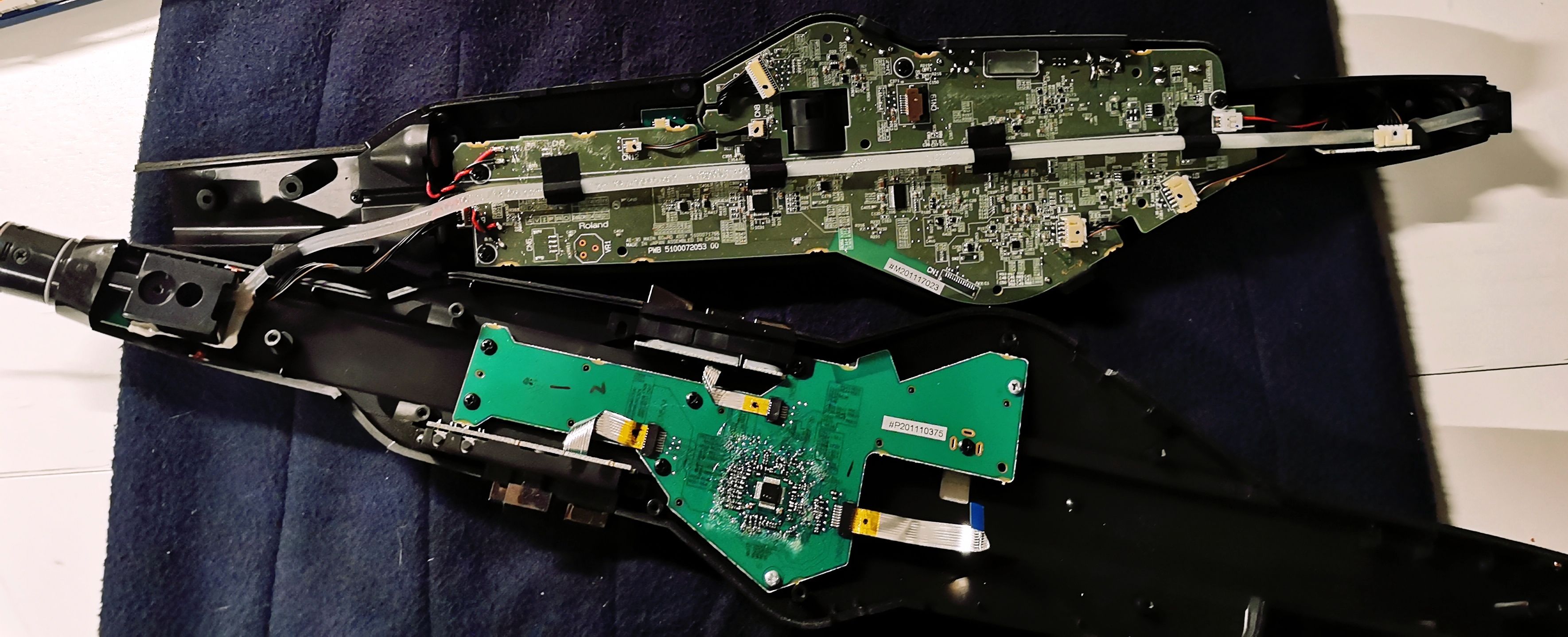
Once removed the batteries and the 11 main screws on the back, there's still a short flat cable to be disconnected, before splitting the instrument in half.
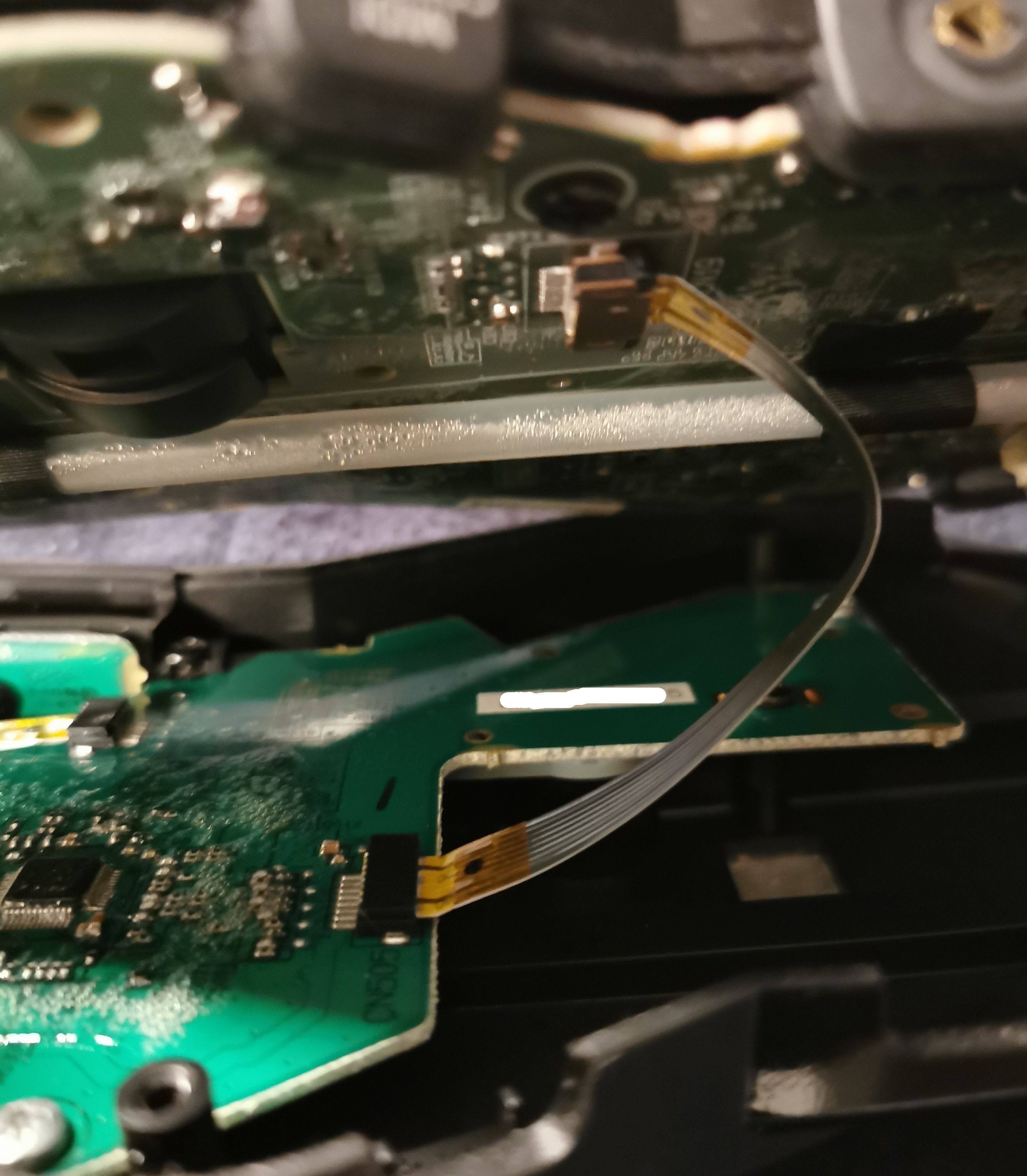
Following are a few closed up pictures of AE-30's motherboard. Here, on the left, you can see the upper stereo speakers (unfortunately their cables are soldered) and the connector to the mouthpiece. You have to disconnect all connectors before unscrewing the motherboard (octave keys are under the motherboard).
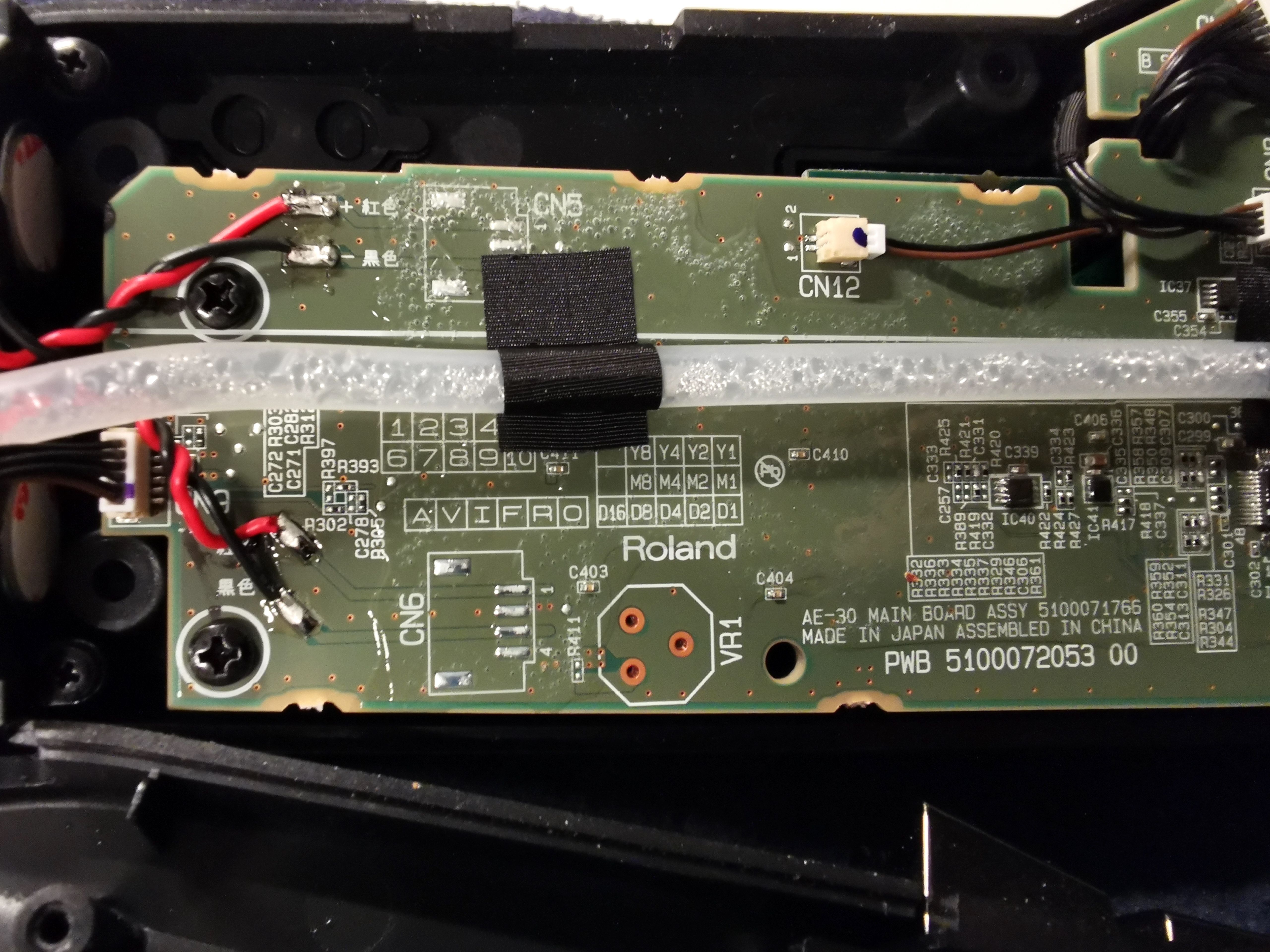
Here you can see another pair of connectors. Pay attention to the one in the upper-left part of the picture: it's the display connector and it requires special care when connecting/disconnecting it.
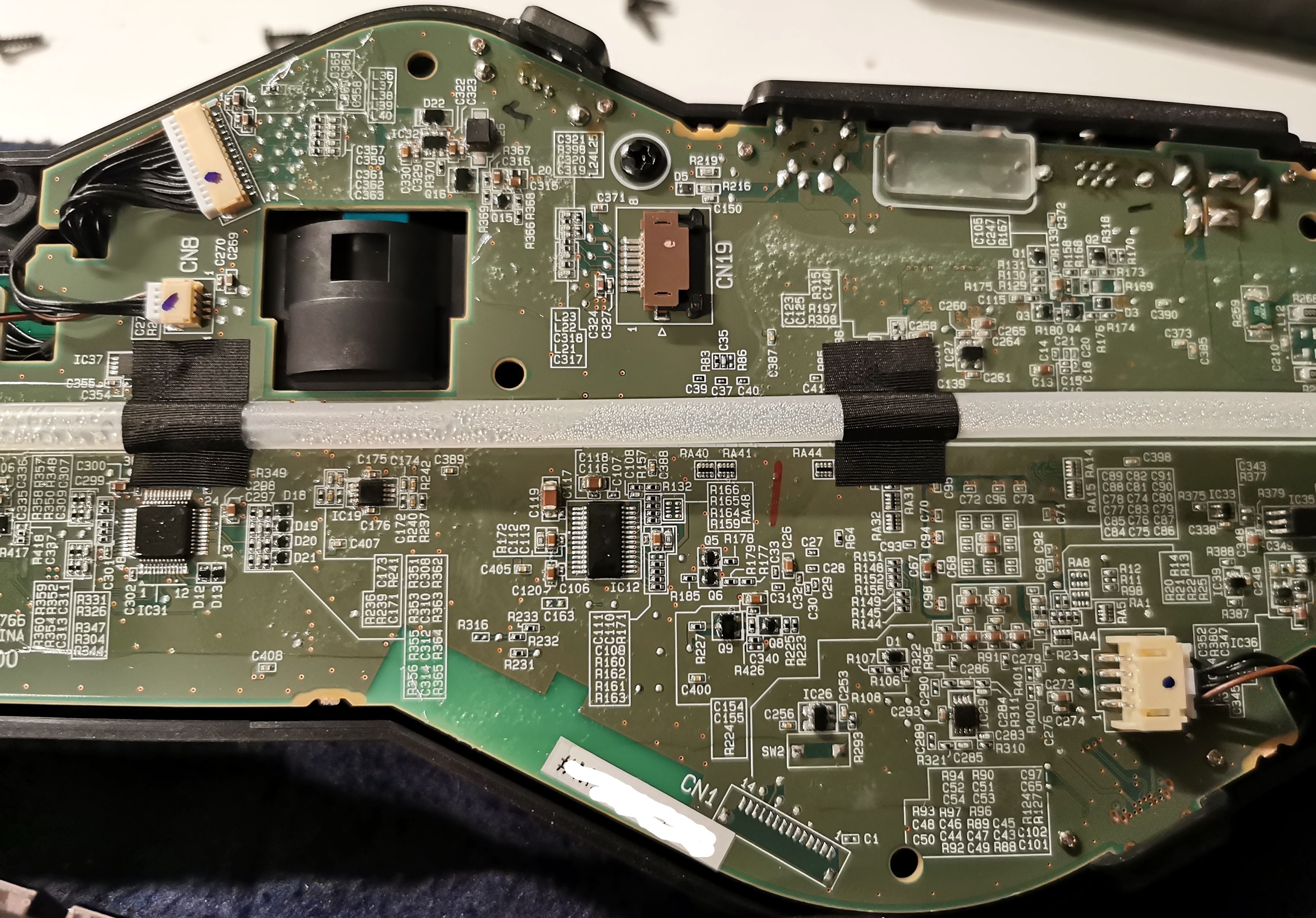
Another three connectors in the lower part of the motherboard.
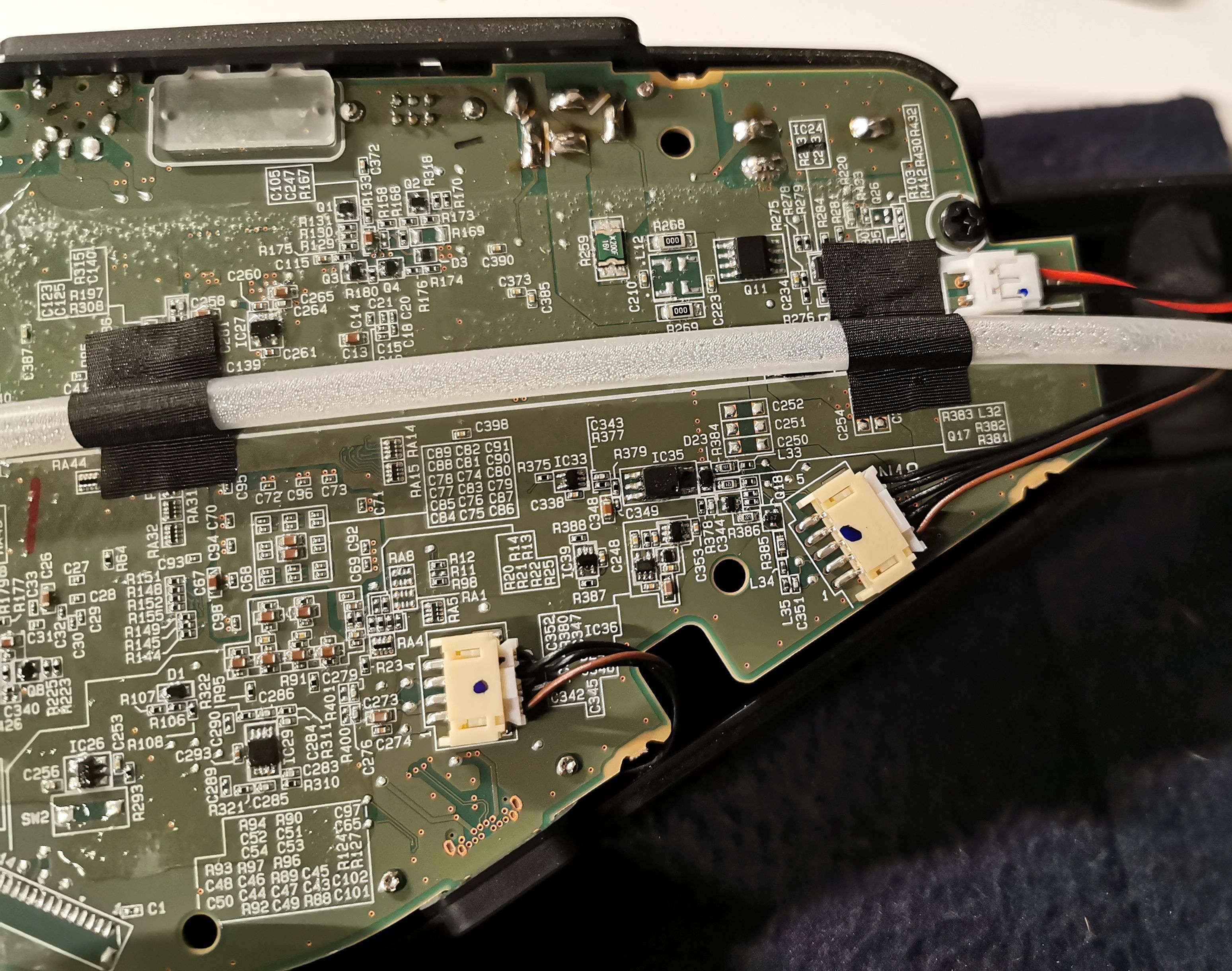
Here you can see the MIDI connector board and the end of the condensation tube.
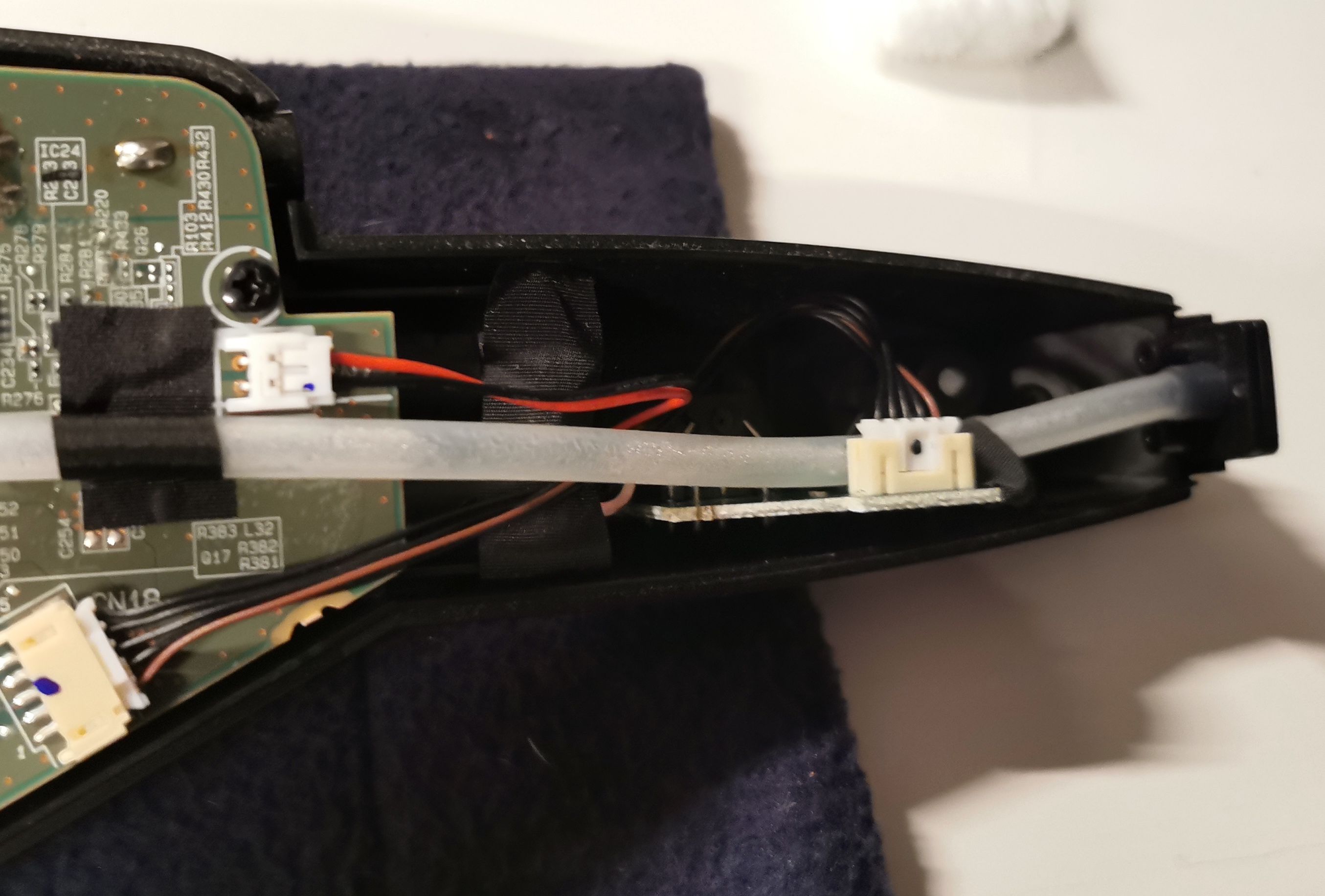
Once removed all connectors and unscrewed the mother board, you can have access to the parts below it.
Here is the Display board. In the upper part you can see the octave keys mechanism.

Here are a few pictures of the other side of the mainboard. In this first one, you can see the octave switches and the relative key mechanisms.

Bluetooth module and other components. All chip labels have been erased by Roland.
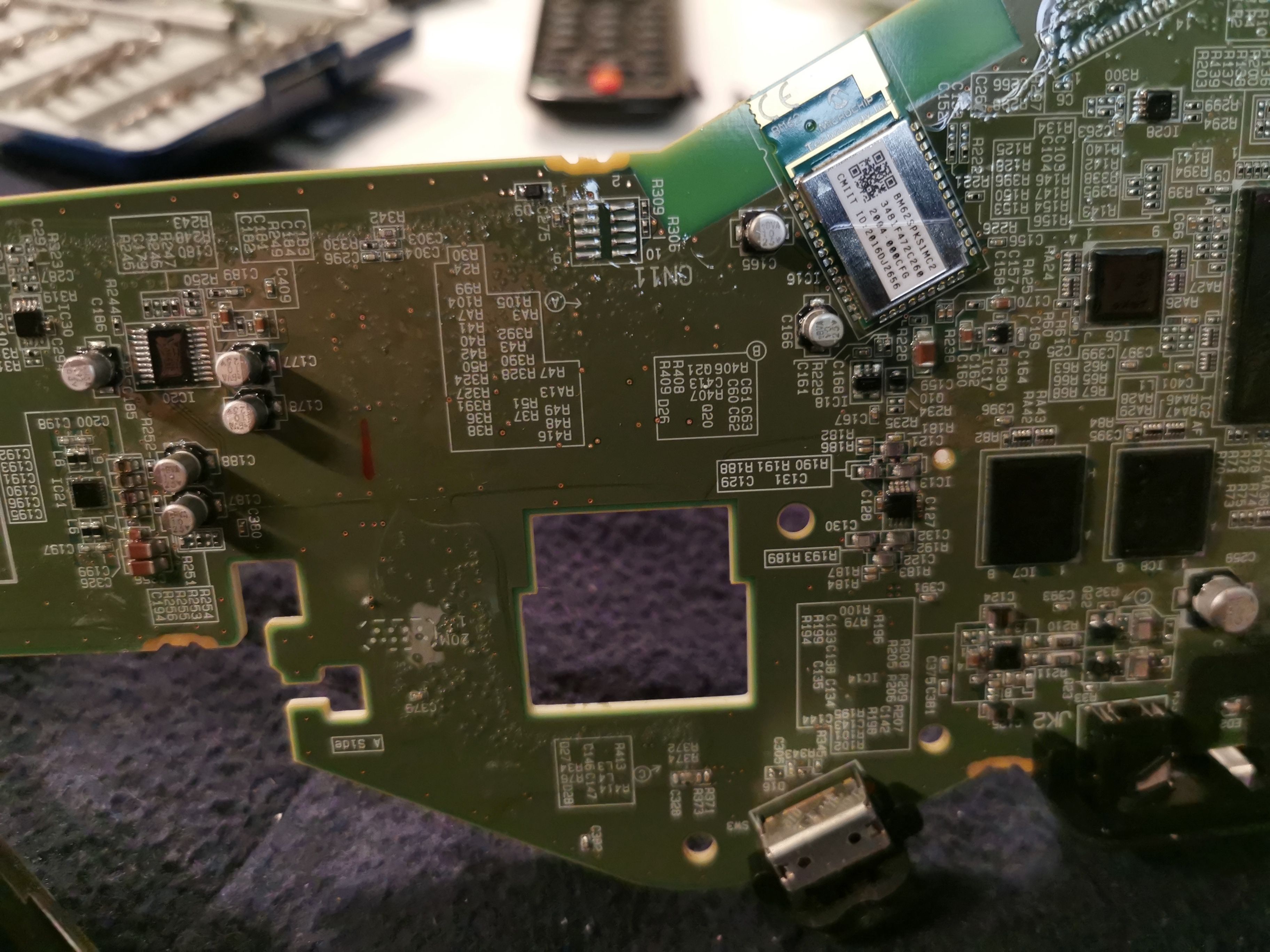
Here you can see how all the main external connectors are directly soldered to the mainboard. They all seem quite firm and sturdy, as they should be.
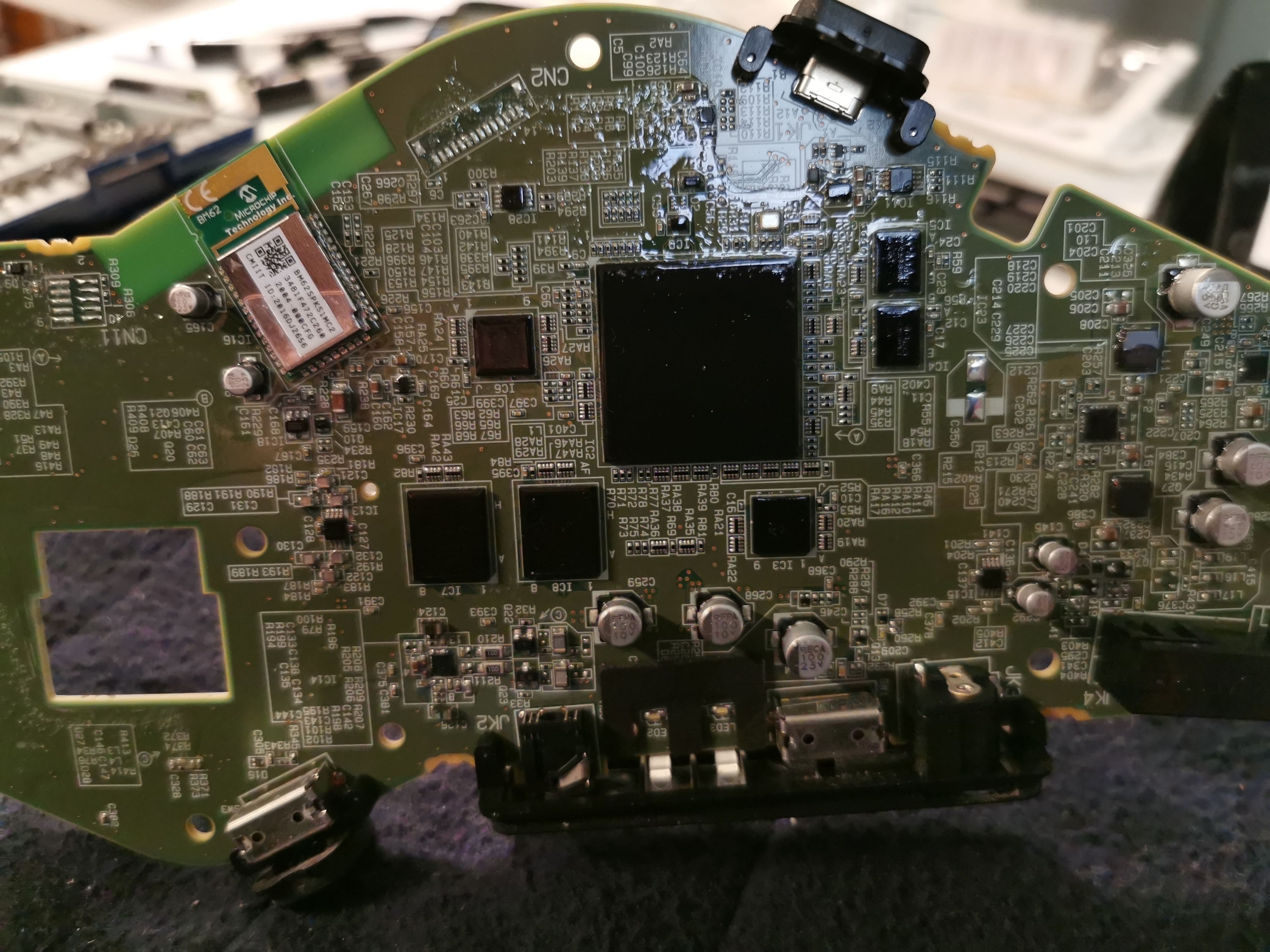
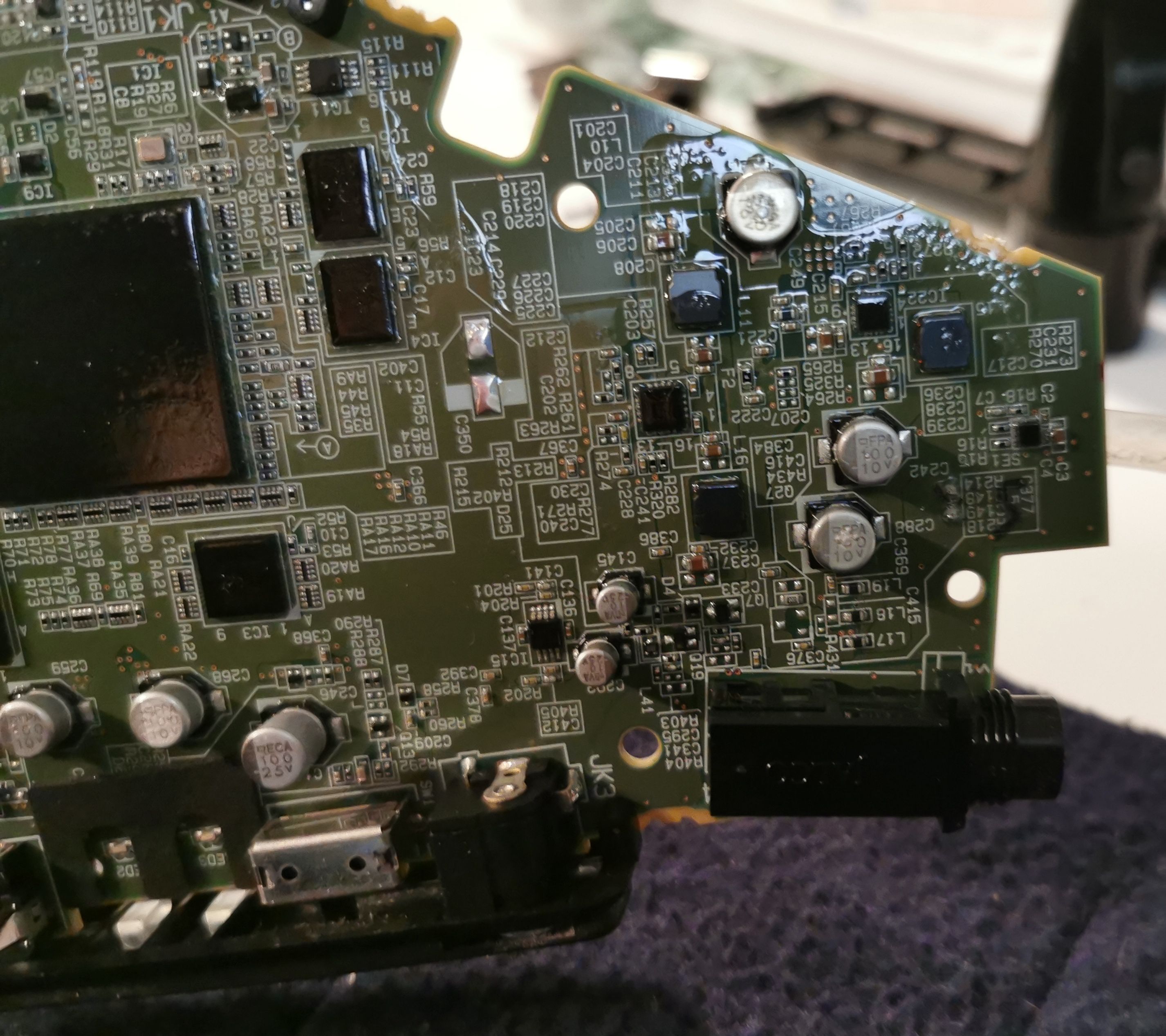
On the other side of the AE-30 there's a daughterboard that controls the front keys. Here are a few details.
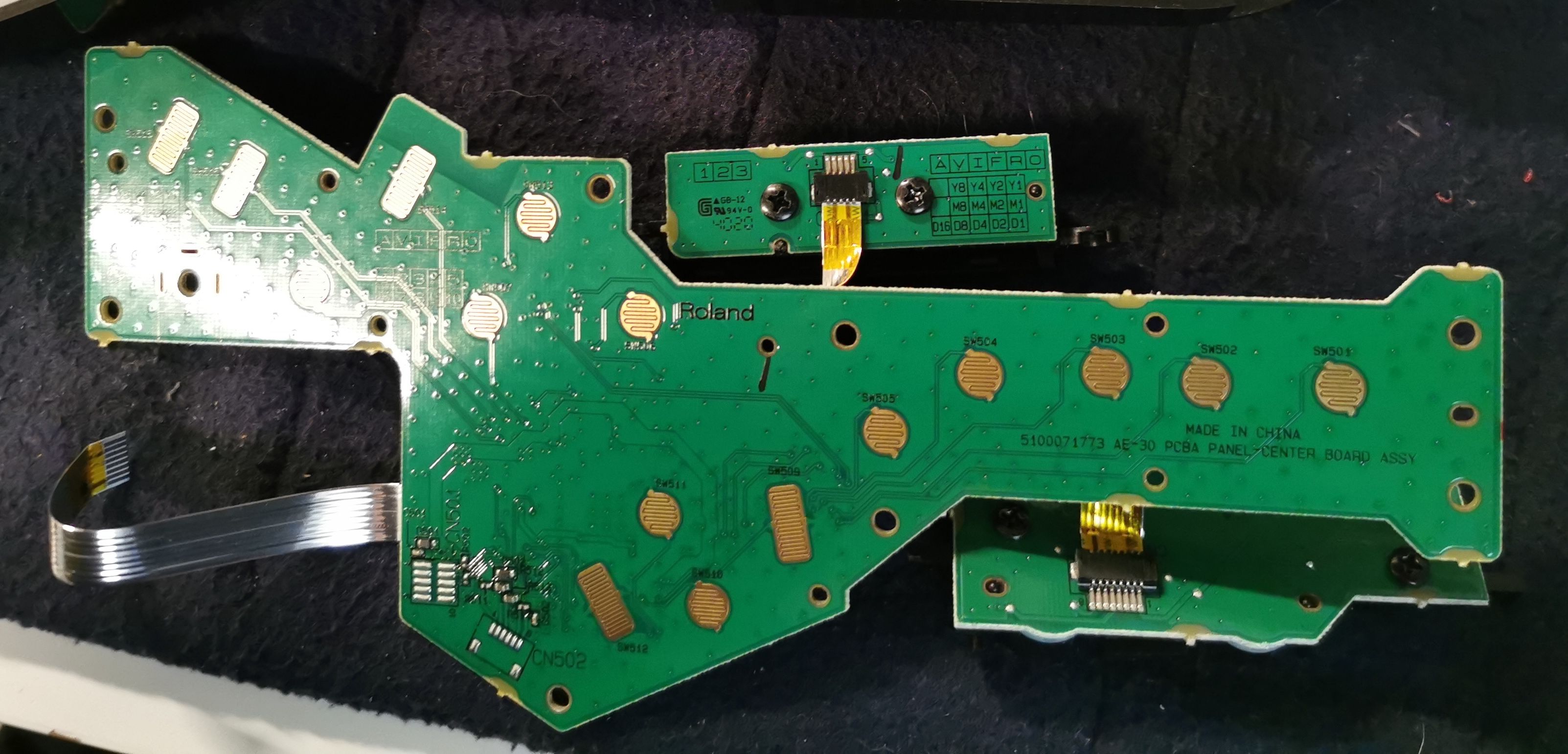
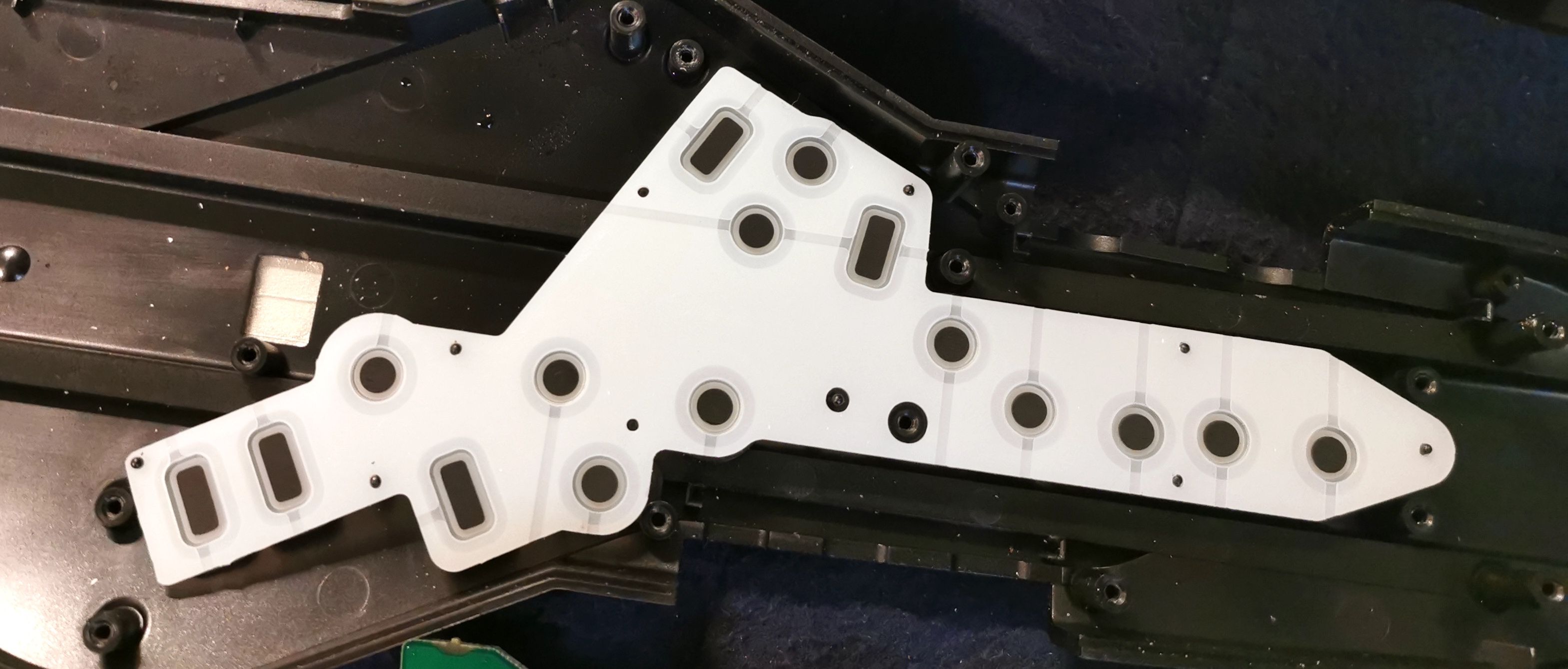
The front keys mechanisms are the same as in all other Roland's Aerophones. I did the same that I did with the Aerophone Mini: I oiled all keys (this time without removing them), shook them up a little bit, then removed all the excessive oil. The results are good: the keys are much less noisy and they feel a little bit more comfortable, smooth, under the fingers.

I made another extreme modification to my Aerophone AE-30: I'm not a sax player so I don't use at all any palm key (I have developed a general fingering scheme that requires no modification key at all, you can find it here: it is perfectly implementable on the AE-30 as well). Seen that on the AE-30 the palm keys were quite a discomfort for me, I removed them (they can be put back anytime, without problems).

Eventually, I took a look at the "sticky" octave key and discovered that it was actually broken. In the upper part of the key on the right (the lower octave key) you can see a very thin edge that, I guess, acts as a sort of "suction" mechanism for the returning of the key. On the left, this edge was broken and still hanging around, held by a tiny thread and loose in its housing. Hence the "stickyness", I guess. I have removed the broken thread: I wouldn't say the key is fixed: it still feels different from the other one, but at least it's not sticky anymore.

One last note about the silver cover in the front of the AE-30: it's the one AE-30's feature that I care less about. So I tried to remove it to re-paint it black. There are four tiny screws that seem to keep the cover in place, here is a detail from the internal side.

It remains a mystery though why they put in the four screws, when the cover is glued. My guess is that during their internal tests, the cover started to come away. I didn't put the screws back: let's see what happens!